Convert CSV to Vowpal Wabbit’s Input Format

Blog article by Jeroen Janssens.
Mar 29, 2016 • 2 min read.
Mar 29, 2016 • 2 min read.
I’ve created a Python script called csv2vw which, as the name implies,
converts CSV data to Vowpall Wabbit’s input
format.
csv2vw is available on GitHub in my dsutils
repository.
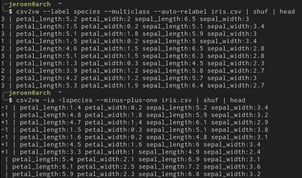
Here are some examples to give you an idea of what it can do:
Leave label values as is:
$ csv2vw spam.csv --label targetRelabel values ‘ham’ to 0 and ‘spam’ to 1:
$ csv2vw spam.csv --label target --classes ham,spamRelabel values ‘ham’ to -1 and ‘spam’ to +1 (needed for logistic loss):
$ csv2vw spam.csv --label target --classes ham,spam --minus-plus-oneRelabel first label value to 0, second to 1, and ignore the rest:
$ csv2vw iris.csv -lspecies --auto-relabel --ignore-extra-classesRelabel first label value to 1, second to 2, and so on:
$ < iris.csv csv2vw -lspecies --multiclass --auto-relabelRelabel ‘versicolor’ to 1, ‘virginica’ to 2, and ‘setosa’ to 3:
$ < iris.csv csv2vw -lspecies --multiclass -cversicolor,virginica,setosaNote that csv2vw does not support namespaces.
— Jeroen
Would you like to receive an email whenever I have a new blog post, organize an event, or have an important announcement to make? Sign up to my newsletter:
© 2013–2025 Jeroen Janssens